About alignment
I think I’ve already explained alignment somewhere, but to briefly reiterate, alignment is the process of producing TM from two texts that are already complete (source and target text).
To make an alignment project while using Fluency, you need to go to Translation Memories-> click on ‘Open New Alignment Project’ and select the two files and the language in the window and click ‘Next’.
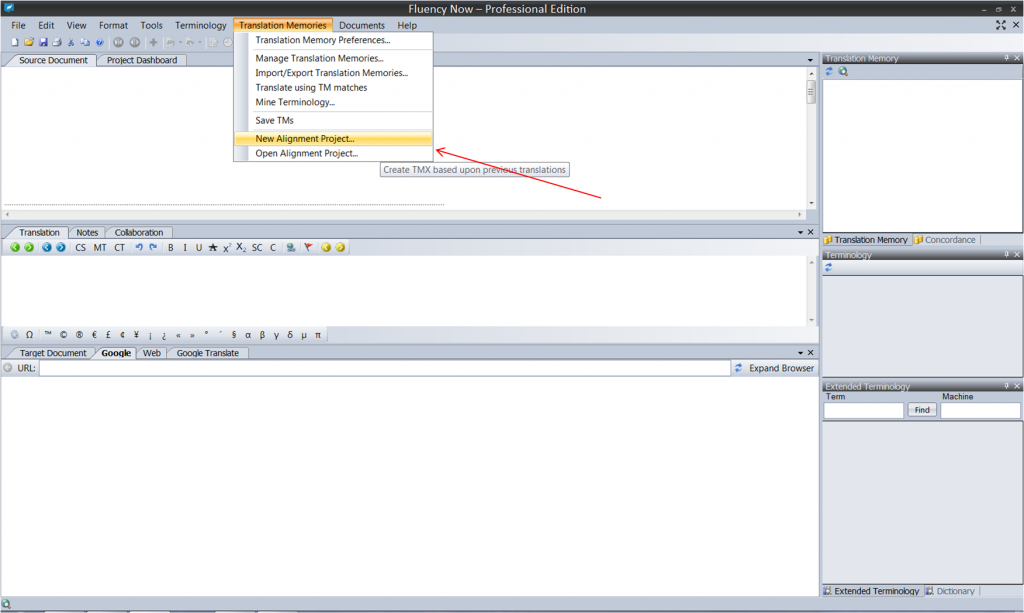
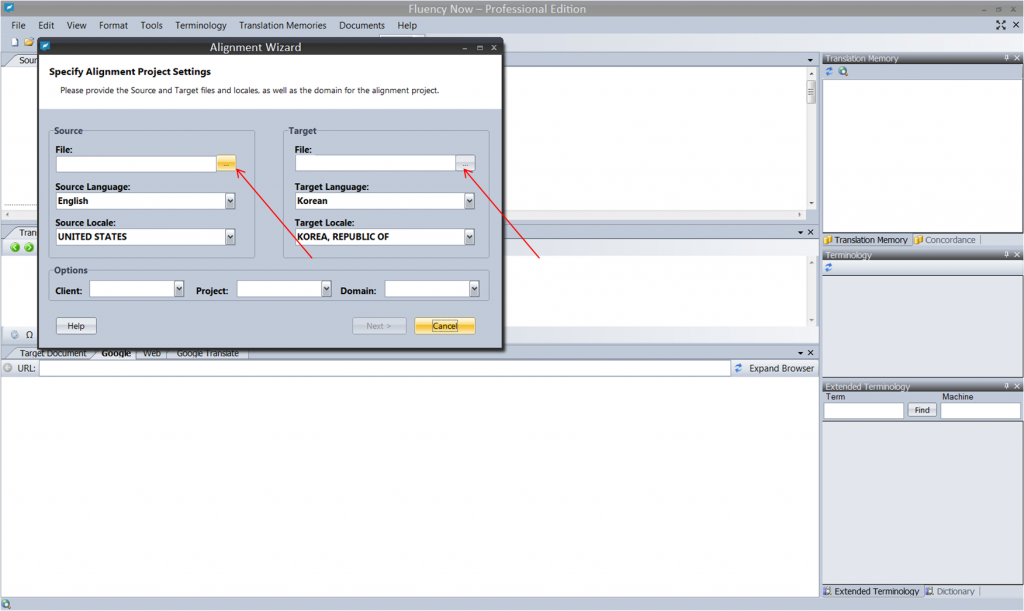
Next, when a different window pops up, you can begin aligning your source and target texts using the delete, merge and split functions. Once you’re done aligning, you can click ‘Export to a TMX file’ or ‘Save to my database’ as needed. All the CAT tools you purchase, excluding online ones which agencies make you use for free, have this alignment function. I used Fluency as an example to make it easier for you to understand, but if you are using any other CAT tool, you can still do this.
Effects of alignment
Let me use a silly little example here to illustrate.
Text 1: Bryan is handsome. However, he is sometimes stupid.
Text 2: Bryan 은 잘 생겼습니다. 하지만 가끔 멍청한 짓을 합니다.
Text 1 is the source and Text 2 is the target file. If you implement alignment using these two files, your CAT tool will create a TM unit that looks like the following and save it in the database:
|
Bryan is handsome. |
Bryan은 잘 생겼습니다. |
|
However, he is sometimes stupid. |
하지만 가끔 멍청한 짓을 합니다. |
In this example, there are only 2 TM units, and the files are relatively simple, so you may wonder why anyone would even bother with alignment. But imagine there are 1,000 TM units instead of just 2. Now, that’s a whole different story. Even more so if you imagine that the sentences used are not so simple but rather come from complex legal clauses and contracts which are filled with professional jargon. Now the situation seems completely different.
When I first discovered the alignment function, I was fascinated, but I couldn’t quite fathom what to do with it. Often, it’s one thing to understand the performance and characteristics of a tool but another to know what you can actually do with it. I like to summarize the effects of the alignment function in two ways.
A quick and easy way to build translation memory
I’ve also said this before, but if you’re considering translation as your long-term career, one of the smartest things you can do is to accumulate your TM. A reliable TM is a translator’s number one asset. This is the reason why I always recommend using your own CAT tool for all of your projects no matter how short and trivial they may be, because in time, this will help you work easier and better. It’s also very important that you understand the value of your TM which you’ve accumulated little by little with care and manage it well. You should be sure to back up everything and always make sure no bad translation sneaks into it.
[bctt tweet=”A reliable TM is a translator’s number one asset.” username=”HappyKoreas”]
Alignment is useful because it speeds up the process of expanding your TM. Here are some examples:
Alignment after proofreading
After you proofread someone else’s work, you end up with two files (a source and a target). Though this isn’t technically your translation, it is still your intellectual output since you proofread it carefully and produced a clean translation without errors. Thus, by aligning what you’ve proofread, you can more easily expand your TM.
Turning official translations into TM
Someone recently told me about the website for the Office of Legislation in Korea. There, I found English translations of some Korean legislation. Finding these translations is like coming upon a gold mine since they have already been verified. Sure, no one will ask you to re-translate legislation which has already been translated, but there are other ways this is useful for a translator. For instance, if you align these texts, you can save all the legal speech and terminology into your TM. Then later, even if you’re not translating exactly the same sentence, you can look up a phrase or a word and find it in the concordance. This is a much more accurate way to find matching expressions than using specialized dictionaries. (Of course, you should still continue to use a dictionary at the same time.)
Using the client’s website, etc.
Another example is when a client asks that your translation should stay consistent with previous translations that were done by other translator(s). If the client sends you their TM from past projects, you can just import that before you start translating, but sometimes the client will simply send you a file of someone else’s translation from before. (Let’s not forget: not all clients understand, let alone use TM. There are even agencies that aren’t familiar with these things.) If this happens, don’t get frustrated at the client and don’t panic. All you need to do is align the previous translator’s source and target files. This way, you can create a TM and put it into your own database to work with. Similarly, if you’re translating a company’s website into Korean and you’re not the first translator to work on it, you will still need to try and keep your translation and the overall use of language and expressions consistent with the translations that came before yours. In this case, you can copy both the English and Korean versions, turn them into separate files and align them. If your client doesn’t know Korean, they might not be able to appreciate the length to which you’ve gone to do all this work. Nevertheless, doing it will work in your long-term favor, and you will receive positive feedback from your clients.
Speeds up your proofreading
The proofreading process of going over your entire translation from the beginning after completion and catching all your minor mistakes is extremely important. Everyone makes mistakes. Even if you’ve worked meticulously within a CAT tool, once you export it to a .doc file and read it over, there are always mistakes to be corrected. Also, there are things that are sometimes difficult to find or edit while you’re in a CAT tool (things such as bold font, underline, hyperlinks, font color, etc), so it’s essential to proofread your own work after exporting it.
But it would be a pain if you had to go back to the CAT tool each time you discovered a mistake. First of all, it’s going to take many clicks for you to find your mistake inside the CAT tool file and fix it. Also, you’d basically be fixing the same mistake twice, which means twice the time. On top of that, if you try to come back to the .doc file and continue proofreading after you’ve corrected the mistake, this kind of disrupts the flow of your work.
In this situation, here is what I do:
After I export, I forget about the CAT tool for a while and simply proofread my translation in the .doc file. Once I’m finished and have a perfect target file, I send it to the client. Now, since I didn’t proofread inside the CAT tool, my TM will still contain all the mistakes I’ve made. This is where I begin my alignment work. After I finish the alignment and save the result to my database, the old TM containing all the errors will automatically be replaced with a new perfect TM. Great, right?
Actually, this isn’t rocket science and doesn’t take a genius to figure out, but still, I’m very proud that I’ve thought of this process. If you consciously follow this process, you will see your productivity level rise and you can continuously expand your TM. So don’t be too quick to dismiss this tip as insignificant and make sure you read over this post again carefully. And whenever you have an opportunity, go ahead and use the alignment function as described. You just might thank me for it someday.
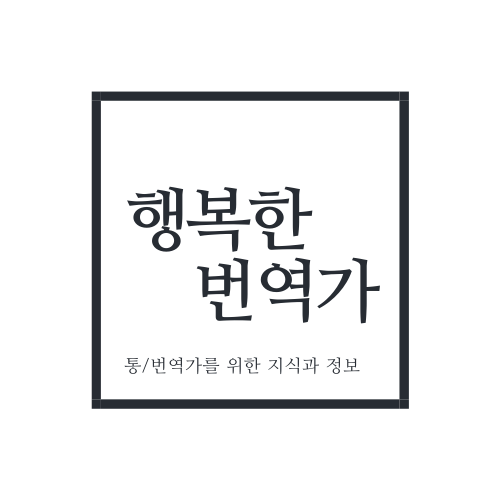

Take a Look at this Lexie Wahyuni